3D Design Power
View Expert
Free View Expert - easy 3D CAD viewing and checking
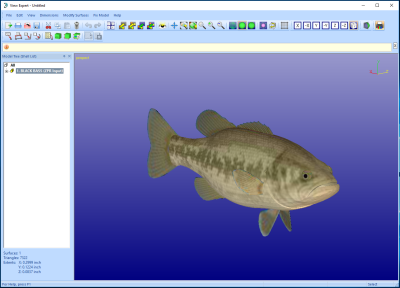
Free View Expert is entry level tool targeted for viewing, verifying, dimensioning and communicating 3D geometry information. Free View Expert allows you to input triangle models, create consistent topology, check errors, repair normals and output STL data for 3D printing without any cost.
View Expert is supported on Windows XP/Vista/7.
Save time by validating your 3D model data
Free View Expert is a software tool for CAD designers who want to provide perfect solid data to downstream applications. Import STL models or optionally surface models into View Expert. Locate costly errors and correct them using your own CAD system. Verify the integrity of the data before sending it to rapid prototyping, CNC or CAE systems.
View, verify and communicate faceted 3D models
Free View Expert can input and output all relevant faceted 3D file formats for Additive Manufacturing. Automatic model verification, measuring and clipping commands help you to easily decide if the model can be printed or not.

|
|
Upgrade to professional STL repair tools.
Expert Series product suite offers a modular path to full STL file repair and manipulation. Start from model repair and basic splitting and mark ups with Dimensions Expert or 3Data Expert Lite, and when necessary, continue to full model manipulation with 3Data Expert offset, hollow, drain hole and support commands. All DeskArtes products offer state-of-the-art model preparation functionality with reasonable prices. New 64 bit implementation allows the handlng of the largest and most complex 3D models for Additive Manufacturing, Simulation and 3D Printing.
View Expert Offers:
View Expert for STL files
- NEW: 64 bit implementation to handle millions of triangles
- NEW: Wall Thickness measuring for better model analysis for 3D Printing and Simulation
- NEW: Free Verification, Topology Generation and Normal Orientation for Faceted Models
- NEW: Upgrade Path to Repair Tools
Communication
- Print and Email Images and 3D Geometry with Annotations and Measures
- Input STL, VRML, ZPR, OBJ, DXF, PLY, 3DS, Collada, FBX and 3DE Files
- Write STL, VRML, ZPR, PLY and 3DE Files
Model Editing
- Cut, Copy and Paste 3D Data
- Help Text window to Aid in the Analysis Process
- Different Error Filtering Levels for Repairing Models for Simulation vs. 3D Printing
3D Viewing, Transformations and Measuring
- Viewing with Colors, Textures and Clipping
- Transformations to Scale, Position, Rotate, Mirror & Platform positioning
- Generate professional 2D Drawings from STL data
- Point value, Distances, Angle, Radius and Wall Thickness Measuring
Faceted Model Verification
- STL Model Verification
- Topology Generation and Normal Orientation for 3D Printing
- Faceted Model Output for 3D Printing
Online Help
- Extensive Online Help
- Tutorials and Advanced Model Manipulation Lessons
- Reliable Network and Standalone Licensing System
Optional IGES / VDA-FS translator
- View & Verify IGES / VDA-FS files
Optional CATIA 4 translator
- Input CATIA 4 Files
Optional CATIA 5 translator
- Input CATIA 5 Files
Optional Unigraphics translator
- Input Unigraphics Files
Optional STEP translator
- Input STEP Files