3D Design Power
Dimensions Expert Download
Dimensions Expert - for everyday STL preparation for 3D Printing
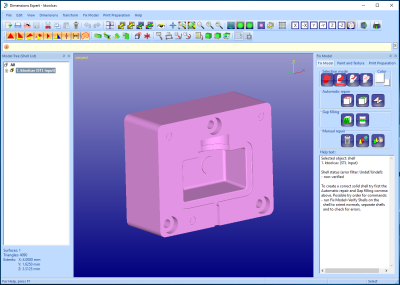
Dimensions Expert is a simple, economical and user friendly tool for STL repair and splitting for machines with a smaller build area. Dimensions Expert suites professional Additive Manufacturing users and hobbyists alike.
Today, most CAD systems can output good STL data or data with minor errors. The most common problem 3D Printing users are facing is the build area size versus the STL model dimensions. DeskArtes Dimensions Expert gives you the tools to automatically repair and to split the STL data into separate pieces and accurately combine them after the build. Finally, build documentation can be generated for production monitoring, PDM and quality control. This is typically achieved with software five to ten times more expensive.
Dimensions Expert brochure (PDF, 718 KB).
Dimensions Expert includes same powerful viewing, measuring and communication tools available with the free View Expert. Some more advanced functions are described below.
Dimensions Expert is supported on Windows XP / Vista / 7 / 8 / 8.1 / 10.
Save time and money by using Dimensions Expert for STL manipulation.
Dimensions Expert includes all necessary and easy to use tools to get from any STL model to a buildable STL part, regardless of the possible problems or size of the final part. Model verification tools tell you if the model is correct or not. In case of errors, automatic and manual repair tools can be used to fix them. After fixing the splitting tools can be used to cut the model into a suitable sized pieces for your machine build area. Positioning tools can then be used to position the parts into wanted build areas before sending them to the 3D Printing machine.
Repair faceted 3D models
Dimensions Expert offers effective and user friendly repair tools for triangulated models. Models from different CAD systems, with or without colors, can be effectively repaired using both automatic and manual commands for Additive Manufacturing.
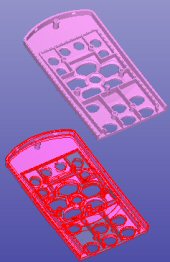
|
|
Split and connect large models
When the triangulated model is ready and repaired for AM processes, many times one problem still remains. The model may not fit into to the build area of the 3D Printing process in use. Dimensions Expert splitting and connection tools allow you to split and connect part halves accurately after the build.

|
|
Generate AM production reports
3Data Expert includes new commands to produce documentation for the AM print jobs. An overall Procution Screenshot can be used to identify parts on the build area and Generate Report command provides detailed information on each part in the build area.

|
|
Dimensions Expert Offers:
Dimensions Expert
- Faster display list generation and texture handling
- Improved topology generation for architectural models
- Sort Model Tree for more effective model repair and data organization
- Clean Surfaces to remove small surfaces and simplify model surface structure
- 64 bit implementation improvements to handle millions of triangles
- Production Screenshots and Generate Report for build monitoring, PDM and quality control
Communication
- Print and Email Images and 3D Geometry with Annotations and Measures
- Input STL, 3MF, VRML, ZPR, OBJ, DXF, PLY, 3DS, Collada, FBX and 3DE Files
- Write STL, 3MF, VRML, ZPR, PLY and 3DE Files
Model Editing
- Cut, Copy and Paste 3D Data
- Multiply models for manufacturing
- Advanced Selection and Replace tools for Model Repair
- Create and Run Macros for Effective Model Repair
- Workflow and Tools Window to Access Mostly Used Repair and Manipulation commands
- Intuitive Menu Structure to Support the Workflow
- Help Text window to Aid in the Repair Process
- Different Error Filtering Levels for Repairing Models for Simulation vs. 3D Printing
3D Viewing, Transformations and Measuring
- Viewing with Colors, Textures and Clipping
- Transformations to Scale, Position, Rotate, Mirror & Platform positioning
- Change units for STL models
- Point value, Distances, Angle, Radius and Wall Thickness Measuring
Full Faceted Model Repair
- STL Model Verification and Automatic Repair
- Automatic Self -Intersection Removal
- Advanced Error Location for Manual Repair
- Triangle Mesh Editing with Triangle Delete, Add, Gap Bridging, Point addition and Area Triangulation
- Normal Manipulation for Shells, Surfaces and Triangles
- Model Complexity Reduction for faster visualization and memory utilization 3D Printing and Additive Manufacturing Control
- Split models to fit on any Build area
- Connect with Pins and Lap Joint
Online Help
- Extensive Online Help
- Tutorials and Advanced Model Manipulation Lessons
- Reliable Network and Standalone Licensing System